
Rankings are a great measure of SEO success.
They don’t paint the whole picture though. You may know that what you do is working. But what about your boss, a business partner, client, spouse or whoever else you have to report to? Current rankings for a particular keyword are not enough to convince them to your efforts.
A change in traffic and conversions will.
Similarly, rankings won’t give you the whole overview of your site’s performance:
– Where your visitors are coming from. Your site receives traffic from a variety of sources. Organic is just a single channel among many others.
– What pages on your site are most popular. You need to deliver the most useful content to your visitors. But without any data it’s hard to guess which pages satisfy your audience and which don’t.
– How many returning visitors do you have. Most of your visitors won’t convert on a first visit. Many will come back many times before they make a decision to buy from you. But do you know how many actually return?
– Which areas of your site convert the best. Similarly you should also know which pages drive the most conversions.
– Are there any worrying signs in your sites performance. Your site might look and work well. But there might be even some basic problems affecting its performance.
Enter Google Analytics
Google Analytics is a website analytics tool generating detailed statistics about your website’s performance, traffic, traffic sources, audience, conversions, sales and many more.
It is one of the most popular tools used by marketers and web masters all over the world. According to W3Techs report, Google Analytics has an 81.1% share of the entire analytic tools market with 49.6% websites in the world using it to track their performance.
No surprise. It’s a very easy to implement and use but delivering powerful data.
Typical Information Worth Tracking in Analytics
There is a true plethora of information generated by Google Analytics. At the beginning however, I recommend you focus on the following:
Number of visits.
Your traffic is by far the most important metric to track. It can indicate your sites authority and popularity in your field. It shouldn’t however be looked at in isolation. There are many factors that can even undermine the volume of traffic you receive – it’s quality, engagement and many others.
Average Number of Pages Visited.
While the number of visits indicates visit to the site, the amount of pages they visit however signifies if it delivers quality information your visitors seek. If, for instance, the majority of your visitors leave after viewing one page only, it might indicate a problem with your content. Similarly, if they visit too many pages before reaching the final conversion page, the process might be too long.
Average Time on Site
The average duration of users visit is another sign of the site’s performance. It should however be considered only along with other factors, like topic of the site for example. Readers might stay shorter on local news site, since they only come for the most recent updates. They however might spend much longer browsing a hotel site for instance, reading room descriptions, viewing photos and comparing booking prices.
Bounce Rate
Bounce rate is the percentage of visitors who viewed just a single page on your site and also, stayed on it for less than 30 seconds.
Bounce rate can be a problematic metric though as it varies from page to page. Some pages contain so little information that it’s impossible to stay on them for longer than 30 seconds. Key pages on your site however should have low bounce rate, ideally below 50%.
Bounce rate is an indication that your content delivers what users were looking for and entice them to click further into the site. Therefore, analysing your bounce rate can offer insights into your content’s performance.
If users don’t stay on a page, it might suggest that it doesn’t deliver the information they were looking for.
Goals
Goals are a great way to track results of your business. They can be set up to track practically any aspect of your sites performance – conversions, leads, sales and more. Goals can be very basic, like tracking the number of people who visited your services page. But you can also set them to track specific events like the number of people who landed on your home page and then visited your services page to estimate the conversion of the home page and so on.
Steamfeed has a great tutorial on setting up goals in Analytics.
Keywords
Keywords are a problematic metric today. They used to be one of the most important piece of data in Analytics, revealing what searches visitors used to find your site, what keywords converted the most and so on. Today, after Google’s encryption of keyword data, as many as 87% of keywords are reported as (not provided) [link]. Yet some keywords still show in Analytics and thus you should still refer to that report.
What Reports You Should Focus On First
Audience
The visitors report gives you a whole view of the type of people who visit your site. It includes such information as:
- the number of people who visited your site for the period you specified,
- how many new vs. returned visitors you received
- pageviews
- average time on site
- bounce rate and more

Traffic
Traffic report shows you what channels your visitors came from. It includes every single sources of traffic to your site:
- organic / search engines,
- referring sites,
- direct traffic,
- social media etc.
It also shows the percentage share of each channel in your traffic.

Landing Pages
Landing page report shows you which pages visitors entered your website through. It indicates not only which pages are popular but also popular topics. I.e. if one particular blog post receives a lot of traffic (and the traffic doesn’t bounce), it might be worth to create more content on the topic, going deeper into it and showing more thorough information.
Keywords
This report shows what keywords visitors used to find your site in search. It used to be highly important report but since the encryption of search data, a lot of it keywords are shown as (not provided).
You can still see some keywords in the report and they can still provide insight into what topics bring visitors to your site.
Conversions
Lastly, you have certain goals you want your visitors to complete. Sign up for your newsletter, inquire about your service, order a product and so on. These are conversion on your site and this report can show you when, where and how they happened. It can also show you if there is a problem and in spite of getting traffic there are no conversion on the site.

Three More Useful Options: Segmentation, Data Comparison and Filtering
The above are just a tip of the iceberg when it comes the amount of information Google Analytics can reveal about your website and your business. Two highly useful options you should familiarise yourself with are segmentation and filtering.
Segmentation allows you to segment your traffic into groups to isolate or compare specific traffic types. Google Analytics features some built-in segments you can start using straight away.

Data comparison allows you to compare traffic from two periods of time. With it you can quickly see your traffic change compared to previous week, month or even a day.

Filtering allows you to further filter your results to dig deeper into the data. You can include or exclude various variables from the traffic. The filter below is set to show traffic to landing pages including a particular keyword in the URL.

Conclusion
These are just some of the basic options and reports available in Google Analytics. Once you start using them, you’ll quickly discover an abundance of other information readily available to you. These essential reports however are enough to establish the performance of your website and gain intelligence to improve it further.










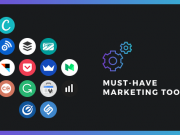




![[Updated] Recommended sizes of social media ads](https://marketing-tools-ideas.com/wp-content/uploads/2016/06/1-1-180x135.jpg)






